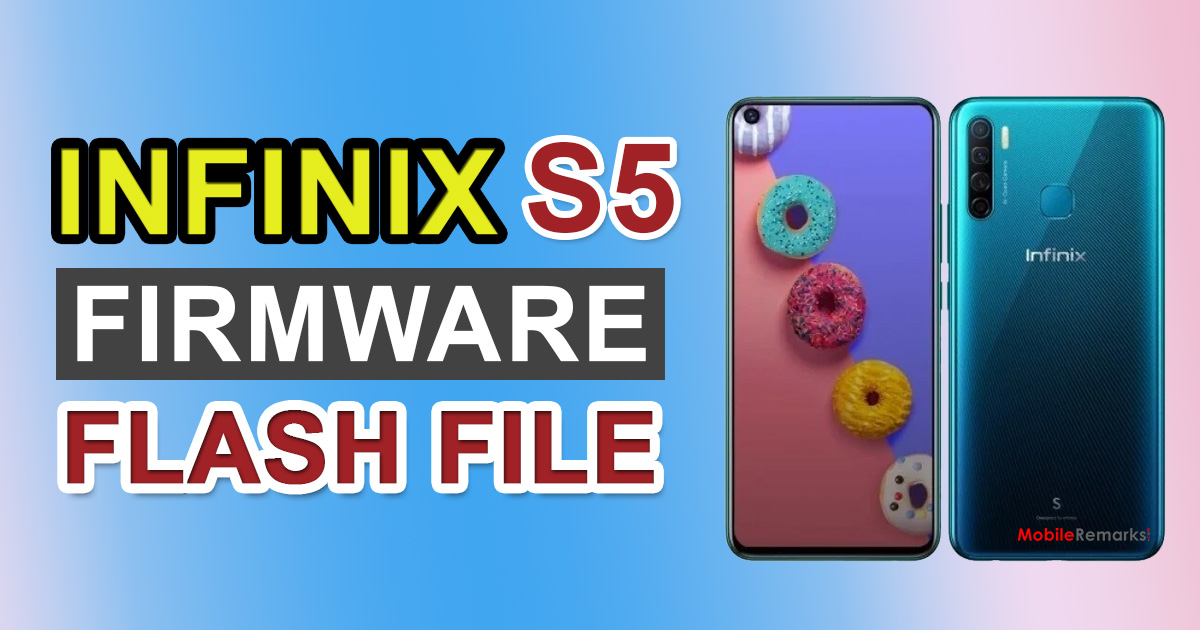Infinix S5 X652 Firmware Flash File (Stock ROM). If you possess an Infinix S5 X652a and want to get the official Stock Firmware, follow the steps outlined below. You can learn how to install stock ROM on the Infinix S5 here. We’ve also included the stock firmware benefits, firmware information, and requirements for your convenience.
Android has a plethora of modifications and changes that anybody can do. However, in order to complete customization effectively, users must carefully follow the guidance and step-by-step method. Unfortunately, some users may fail to follow the correct procedures or fail to flash the suitable file on their smartphones during Custom ROM installation or root, for example. As a result, their gadgets are vulnerable to being bricked or trapped in a bootloop.
Table of Contents
Infinix S5 X652 Firmware Flash File (Stock ROM)

In that scenario, flashing the Stock ROM again is strongly suggested to unbrick their devices or cure the bootloop issue. You should re-install the Stock ROM even if your smartphone is experiencing issues with software performance, overheating, network drops, battery charging, or anything else. Because the Infinix S5 is powered by a MediaTek processor, we’ll show you how to flash the firmware with the SP Flash Tool.
Infinix S5 Specifications: Overview
The Infinix S5 has a 6.6-inch display with a 20:9 aspect ratio and a resolution of 720×1600 pixels. The gadget is powered by a MediaTek Helio P22 SoC and runs Android 9.0 Pie. It has a PowerVR GE8320 GPU, 4GB of RAM, 64GB of internal storage, and a dedicated slot for up to 256GB of storage expansion.
The phone has a quad-camera configuration on the back with 16MP (wide, f/1.8), 5MP (ultrawide), 2MP (depth sensor), and a Low Light sensor, as well as PDAF, Quad-LED flash, HDR, Panorama, and other features. The gadget has a 32MP selfie camera on the front (wide, f/2.0).
A 3.5mm audio jack, Wi-Fi 802.11 a/b/g/n, Bluetooth 5.0, GPS, A-GPS, FM Radio, MicroUSB 2.0, USB OTG, and other functions are included. The phone includes a 4,000mAh battery and a fingerprint sensor on the back, as well as an accelerometer, gyroscope, proximity, and compass sensor.
Steps to Install Stock ROM on Infinix S5 X652
You should download the firmware file before installing the Stock ROM on your Infinix S5. Then, on the PC, download and install the USB Drivers and flash tool. After you’ve completed them, you can go on to the stages below. But first, let’s have a look at the relevance of Stock Firmware and the firmware information below.
Stock ROM Advantages
On a smartphone or tablet device that runs on an operating system like Android OS, the stock ROM is installed by default. For each model, all device OEMs supply a custom-developed and suitable firmware version. It also provides a more reliable and better user experience, which Custom Firmware may not provide.
- Fix Bootloop issue on Infinix S5
- Bricked your Infinix S5? Unbrick by following this tutorial
- Upgrade or Downgrade the software version on Infinix S5
- Can unroot the device
- Fix software related issues or bugs
- Get back the device warranty again, if under warranty period
Pre-Requirements:
- We’ll presume you’ve already downloaded the firmware and installed the necessary drivers and utilities on your computer.
- Only the Infinix S5 model is supported by this Stock ROM download.
- Attempt to charge your smartphone to at least 60% capacity.
- Before you do anything, do a full data backup without root.
- Keep a Nandroid Backup using TWRP if TWRP Recovery is already installed.
- MTK VCOM Driver
- SP Flash Tool
- Infinix USB Drivers
- You will require a computer and a USB data cable.
Firmware Details:
Device Name: Infinix S5 X652a
ROM Type: Stock ROM
Gapps File: Included
Tool Supported: SP Flash Tool
Processor: MediaTek MT6762
Android Version: Android 9.0 Pie
Download Firmware File:
| Version | Download Links |
| X652-H627AB-P-200113V290 | DOWNLOAD |
| X652-H627B-P-TR-191230V30 | DOWNLOAD |
Firmware Installation Steps
Now, without further ado, let’s get started with the firmware installation instructions listed below:
Flash Stock ROM using the SP Flash Tool
That’s all there is to it, guys. We hope you were able to successfully install the Stock Firmware on your Infinix S5 cellphone. If you have any questions, please leave them in the comments section below.