MSM Download Tool for Oppo Devices Latest Free Download. Download the latest version of the MSM Download Tool to flash any Oppo and Vivo smartphone. Oppo / Vivo Flash Tool is also known as MSM Download Tool. Its new version has been officially released and we are now providing the direct links in this post to download it from their official servers.
Table of Contents
MSM Download Tool
Before downloading this tool, read the guide on “How To Install” and “How To Flash Stock ROM.” If you have not correctly installed it on your computer, it will show errors while it flashes. So what are you waiting for to scroll down to the bottom and click to start downloading the tool?.
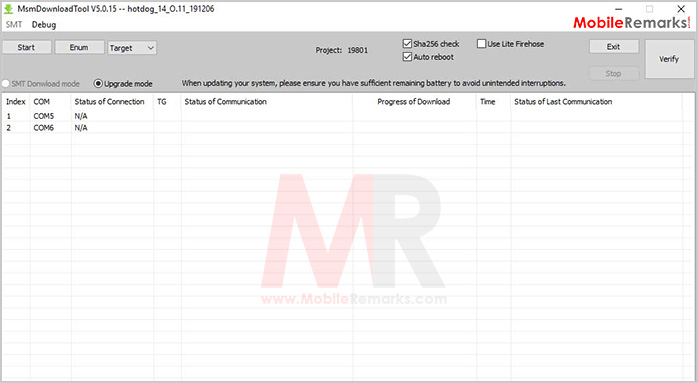
How To Install MSM Download Tool?
- Use the download button below to download all the required files.
- Extract the file after you download it using any extracting software.
- Install PDAnet.exe, CodeMeterRuntime.exe, and install.
- Now open the CodeMeter Control Center and import license file from extracted folder (OPPOMsmDownloadToolNoneLic 2000).
- Once the license file is imported into the code meter you can see the message activated by the license on your screen.
Also Read: All in One FRP Unlock Tool Latest Version Free Download
How To Flash Oppo ROM by Using MSM Download Tool?
- Your Oppo / Vivo device has to be charged in full.
- For your appropriate Oppo smartphone, download the Stock ROM.
- Run MSMDownloadTool as your computer’s Administrator.
- Load your Oppo device’s ROM (Firmware) into MSMDownloadTool.
- Turn off your Oppo / Vivo Smartphone and keep the Volume Up Key pressed and held.
- Now use the USB data cable to connect your Oppo / Vivo phone to your computer.
- Finally, click the Start button to start the process of flashing. Completing will take several minutes.
- If the message “Download Complete” has been completed, it will appear.
- Now unplug your device from the computer and switch on.
- Done the Oppo Device flashed successfully.
Also Read: Download Oppo All USB Drivers for Windows 7/8/10
Required Files:
- Flash Tool (MSM Tool)
- Tool Activator (Code Meter Runtime Download)
- License File (OPPOMsmDownloadToolNoneLic_2000)
- Firmware (Stock Rom of your device)
- USB Drivers
MSM Download Tool
Code Meter License File
Note: Flashing Flash Tools on the ROM will erase all of your data. So create a backup of all your important data like (Messages, Contacts, Call Logs, Call History, Photos, Videos, etc) before you flash your device, We are not responsible for any damage, boot loop, or Stuck.


