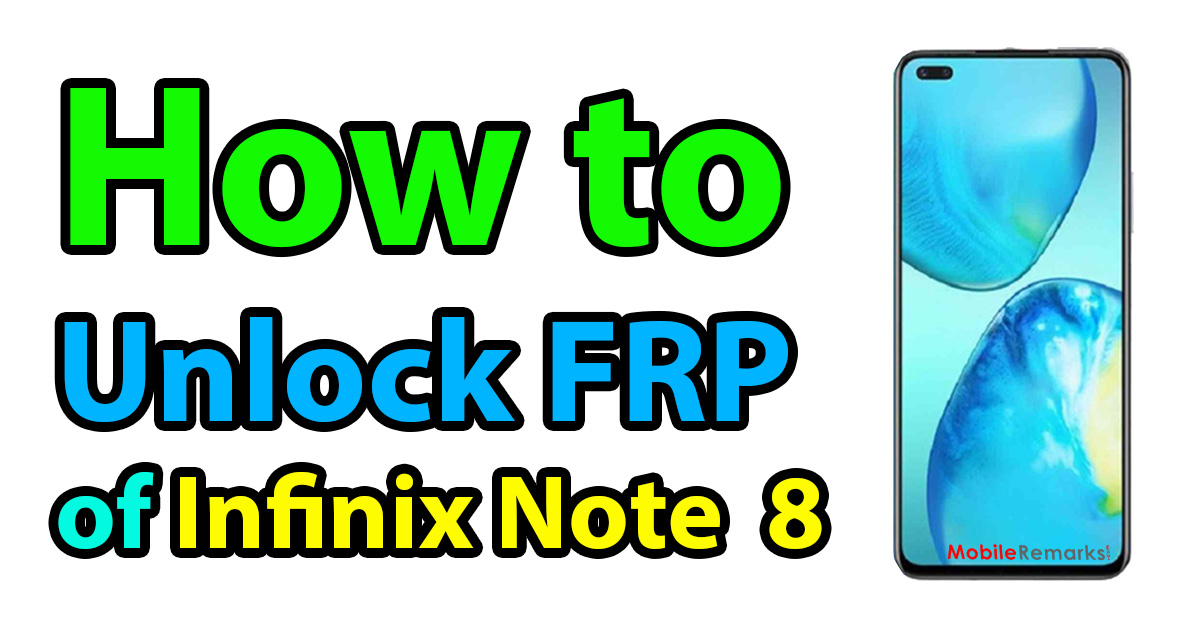Infinix Note 8 (X692) FRP Bypass Without PC (Android 10). FRP is a data security mechanism integrated into all modern Android handsets that protects them from unwanted access. If you forget the last active Gmail account that was used on your phone after doing a factory reset, you’ll need to find a way to unlock it. Here, I’ll show you how to effectively bypass FRP on Infinix Note 8 (X692) | How to Unlock Google Verification – Android 10 (New Security Patch) Without PC. As a result, carefully follow the steps below.
The new FRP functionality is available on Android Lollipop, Marshmallow, Nougat, Pie, Oreo, and 10 Q. Factory reset protection is abbreviated as FRP, and it essentially protects Android users’ personal data and privacy during thefts. With each new Android version and phone, the procedure of unlocking FRP security has changed. To avoid the FRP protection lock, always remember your Gmail account details. Infinix Note 8 FRP Bypass.
Infinix Note 8 (X692) FRP Bypass Without PC | Unlock Google Account [Android 10]

When you set up a Google Account on your Infinix Note 8 phone, the FRP is turned on immediately. To circumvent the Google account verification lock on your Infinix Note 8, you must log in with the same Google ID and password that you put up earlier on the device after you reset your phone without deleting the Google Account. If your smartphone is stuck on the FRP lock verification screen and you’ve forgotten your account details, use these simple step-by-step procedures to unlock your device’s Google account.
The FRP Unlock procedure for the Infinix Note 8 has become extremely difficult. You may also use any suitable FRP bypass tool apk for your phone to unlock FRP, and here I offer the most recent FRP Bypass process to remove FRP lock from your smartphone.
How To Disable Factory Reset Protection
If you wish to disable the FRP lock function on your Infinix Note 8, go to the device settings and remove the Gmail account. To effectively disable Factory Reset Protection, perform the steps below in their entirety: go to the Accounts section of the settings menu=>> choose your Gmail address =>> Delete the account =>> that’s all there is to it.
How to Bypass FRP Infinix Note 8 Without PC
- First, Switch on your Infinix Note 8.
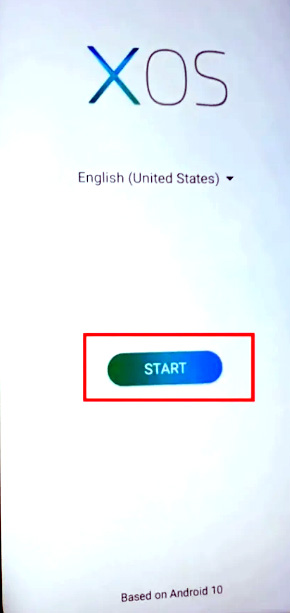
- Tap Let’s Go and connect your phone to a Wi-Fi network.
- Return to the Welcome Screen
- Select English (United States) from the drop-down menu.
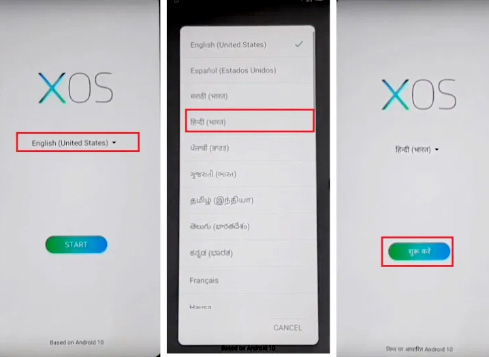
- Change Language of the phone
- Select your regional language
- (Here I am selecting Hindi)
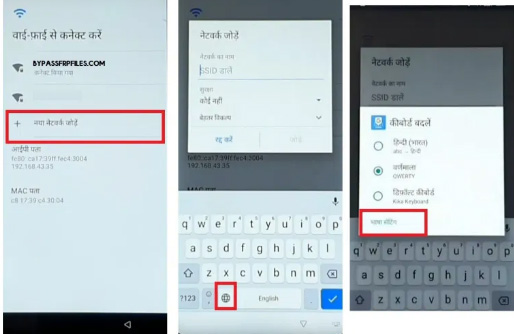
- Go to the Wi-Fi network page and tap on Add Network
- Type anything and hold the Browser Icon.
- Tap the last “language Settings” option.
- Select Add keyboard.
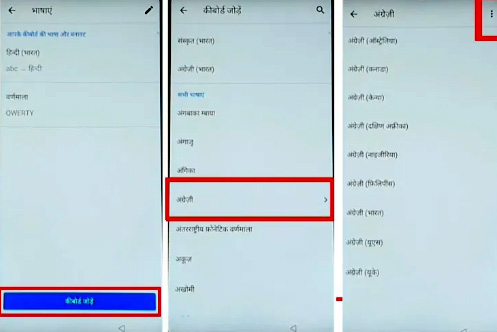
Note: If your device keyboard is set to the default Hindi keyboard then simply change the keyboard to Qwerty.
- Select English
- Tap on “3 dots”
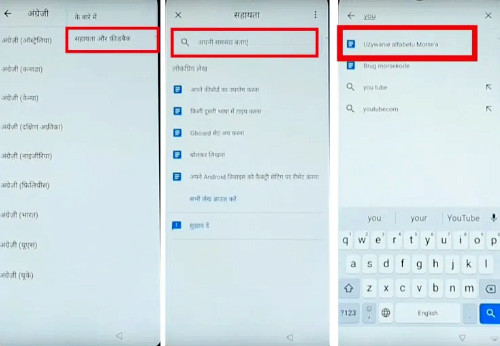
- Tap Help & Feedback.
- Now Type and Search “YouTube”.
- Open the First results from the list
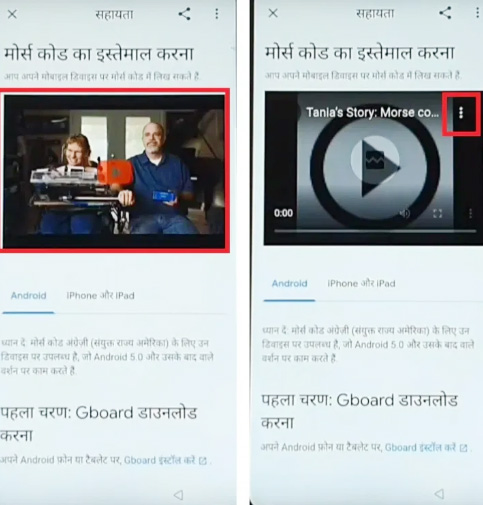
- Play YouTube video and Tap on “3dots”
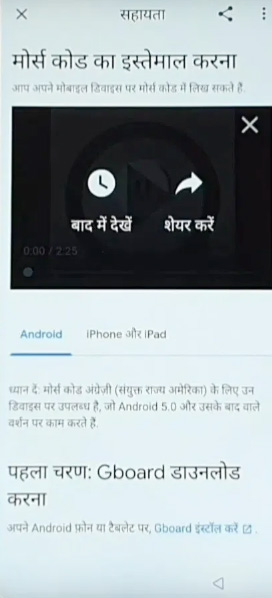
- Tap on Watch later icon
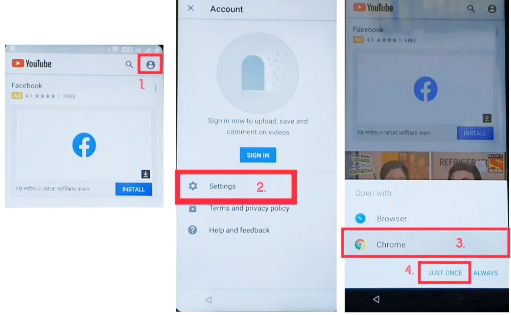
- Tap on User icon => Settings => About => Terms & Service.
- It will lead you to the Chrome Browser
- Type and Search: Frptools
- Goto Download FRP Bypass APK section

- Select Open Settings App=>> Tap Open
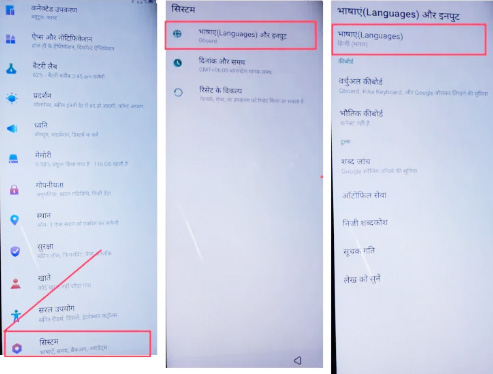
- Go down and select System
- Open Languages =>> Select Languages
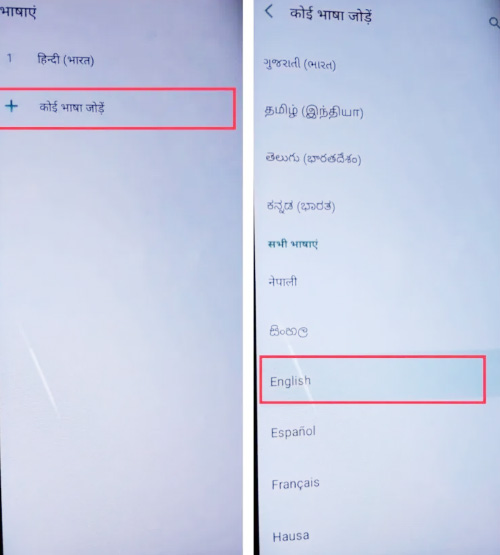
- Tap on Add icon =>> Choose English
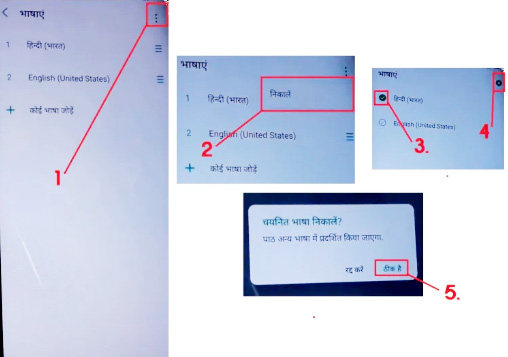
- Tap the 3dots from the top-right corner =>> Select Remove
- Select Hindi => Tap on (X) icon =>> OK
- Back to the Settings menu =>>
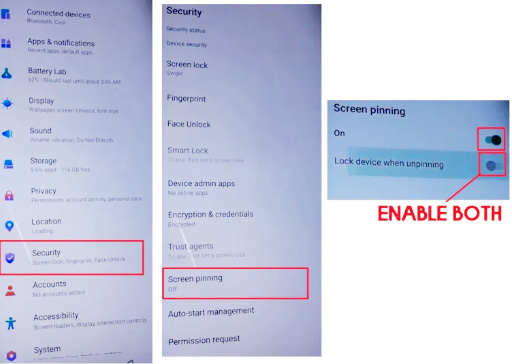
- Open Security
- Select Screen Pinning
- Turn On Screen Pinning => Lock Device when unpinning
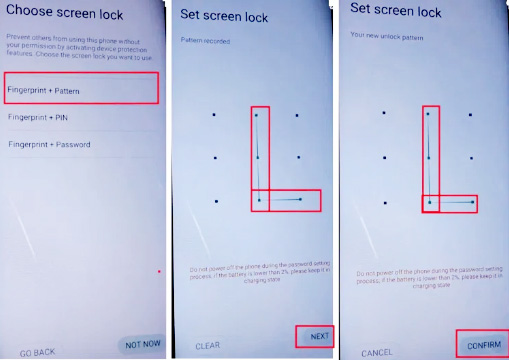
- Select Fingerprint + Pattern
- Draw a Pattern lock and Confirm it
- Add Fingerprint =>> Tap Skip
- Now Restart your Infinix Note 8 phone
- Tap Start,
- Setup All initial steps
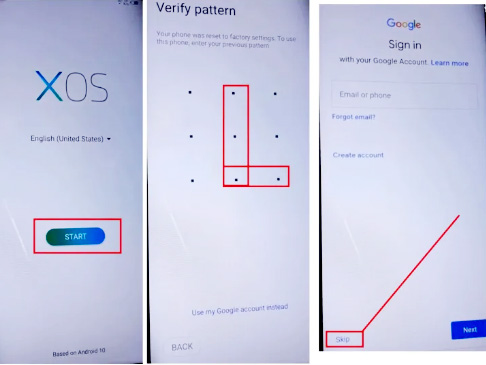
- On the verify pattern screen, Draw the same pattern lock that you set up earlier.
- Now you will get a Skip option on the Google Account verification Page,
- Tap Skip
- That’s it.