Android Multi Tools v1.02b with Driver Free Download. Android Multi Tools is a free app that lets Mobile Phone users access patterns, buttons, passwords, images, gestures, Gmail IDs from their Mobile devices. In one android unlock the device, it’s also known as everything. Worldwide, there are more than 1.3 billion active devices using Android OS. Many are protected by a pattern or pin lock.
Table of Contents
What Is Android Multi Tools?
People often forget their pattern or pin lock and want their phone reset. If you’re one of those, you’re at the right place to come. To unlock and support your Android phone. Android Multi Software is compatible with all versions of android. It allows fast resetting of any android device. To unlock your computer, simply download the tool and follow me.
Android Multi Tools
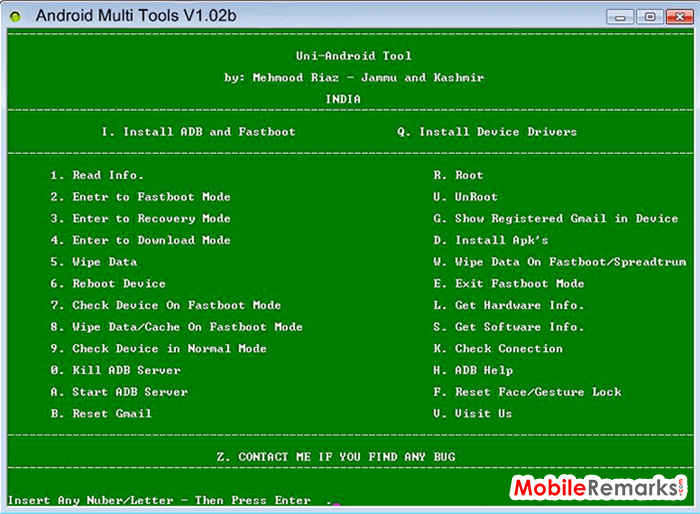
Android Multi Tools Features:
- Check Device: This option used to check the status of the device. If you want to check your device is connected to your PC or not, then use this option to check.
- Reset Face/Pin Lock: If your devices are locked with a password or pin lock. Then use this option to reset the password or pin lock.
- Reset Face/Gesture Lock: Use this option to remove the pattern lock from your android device.
- Reset Gmail: This option will reset the forgotten Gmail account from your android device.
- Wipe Data: If you want to delete all data from your device, then choose this option to wipe data.
- Reboot: Reboot your device in just one click. This option will reboot your device in just one click.
- Check Device In Fastboot Mode: If you want to check your android device in Fastboot mode, then choose this option. It will check your device in FastBoot mode.
- Wipe Data/Cache in Fastboot Mode: ‘This option wipes all the data or cache in FastBoot mode.
- Exit Fastboot Mode: If you want to exit Fastboot mode, then choose this option. It will exit the FastBoot mode from your device.
- Go To Command Prompt: If you want to go to Command Prompt, then this tool allows you to go there in just a single click.
- Software information: If you want to check your device software info, then select this option for checking the software info of your device.
- Hardware Information: If you want to check your device hardware info, then select this option for checking the hardware info of your device.
Also Read: D&G Unlocker Tool All FRP Lock Remover
How To Use Android Multi Tools?
This tool is very user friendly. Its user-friendly interface makes it easy for anyone to use. Follow the simple steps to learn how to use Tools:
- Download & Extract Android Multi Tools v1.02b.
- Open the Tools.
- Enable USB Debugging Mode from your device setting.
- Connect your android device to your PC Via USB data cable.
- Now choose an option from the list. i.e if you want to check your device status then write 1 and press enter.
System Requirements:
Windows Installed PC.
USB Data Cable of the device.
USB Driver For Tool.
File Info:
- Name: Android Multi Tools v1.02b
- Dev: Unknown
- License: Freeware
- Size: 0.25 MB
Android Multi Tools Driver:
The driver can also be downloaded for free here. We checked on the driver. Its 100% percent working. To download the multi-tools app, follow the link below.
Mobile Remarks will not be responsible for any internal/external device damage that may occur during/after this guide.


