Top 5 Free Document Scanner Apps. Smartphones can be used for a variety of purposes. Digitizing documents is one of the less common use cases. It’s great for scanning forms into PDF format, scanning receipts for tax purposes, and even scanning a completed form for email. You’ve probably come here because you fall into one of those categories. Don’t be concerned; we will assist you. Here are the best Android document scanner apps!
Table of Contents
Best Free Document Scanner Apps
1. CamScanner – Scanner to scan PDF
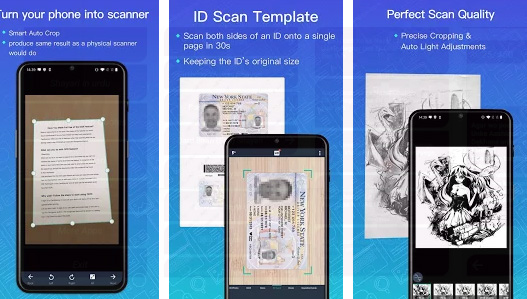
CamScanner is the best scanner software for your tablet, transforming it into a PDF scanner. With a single tap, you can convert photos to PDF. It’s completely free to download! Over 500 million devices have been installed in over 200 countries around the world * Over 500,000 new registrations are made every day. CamScanner allows you to scan, store, sync, and collaborate on a variety of documents using your smartphone, iPad, tablet, or computer.
Also Read: Top 5 Face Beauty Camera Apps For Android
Features:
- Document Digitization in a Hurry: Simply scan and digitize all types of paper documents with your phone’s camera: receipts, notices, invoices, whiteboard discussions, business cards, certificates, and so on.
- Improve Scan Quality: Text and graphics in scanned documents are transparent and sharp, with premium colors and resolutions, thanks to smart cropping and auto enhancing.
- Remove the text from the image: The OCR (optical character recognition) function recognizes and extracts text from document images for later searching, editing, and sharing. (Only available in premium) PDF/JPEG Files Can Be Shared. Share PDF or JPEG documents with friends in a variety of ways, including via social media, email attachments, and document download links.
- Documents that can be printed and faxed: Print any document in CamScanner to a nearby printer using AirPrint; pick a document and fax it to over 30 countries directly from the app.
- Document Editing (Advanced): With a complete collection of editing tools, you can make annotations on documents. Watermarking your own documents with personalized watermarks is also possible.
- Fast Lookup: When you have a lot of papers, Tags will help you categorize and find them quickly. In addition, OCR for Search aids in the discovery of text inside images and notes. You will easily locate the document you want by entering only one keyword. (Only registrants)
- Keep Important Documents Secure: If you want to secure sensitive information, you can set a passcode for accessing important documents; you can also set a password when submitting a document download connection to prevent anyone from seeing it.
- Integrate across platforms: Sign up for on-the-go document syncing. You can access, edit, and upload any document by logging in to www.camscanner.com on any smartphone, tablet, or device. (Only registrants)
2. Fast Scan: Free Document Scanner HD, PDF Scanning (Early Access)

Fast Scan: Free Document Scanner HD, PDF Scanning is an OCR technology possessor that can keep and compose an original scanned document from video, photographs, and pictures. A PDF document scanner and composer are used to convert a hard copy into a soft copy. For all content pages, available cards, and JPEG output, use the citation generator. Give a visible shot to the scanner camera to get a genuine PDF file and folder.
Also Read: Top 5 Emoji Keyboard Apps For Android
Features:
- The scanner app for document, receipt, images, and business card scanning
- Auto cropper for fit borders and page size
- Many photo filters to get perfection and excellent scanned view
- High-quality PDF or JPEG output
- Image converter to PDF form, OCR PDF generator
- Backup and syncs of the documents in the cloud formation
- Enables output of live text Folders and subfolders
- Editing and cutting … after file saving delete or add of data,
- extraction of text for pdf and transfer of images to text and document
- Optical character recognition picture conversion and transfer
E-signature input
3. Simple Scan – Free PDF Scanner App
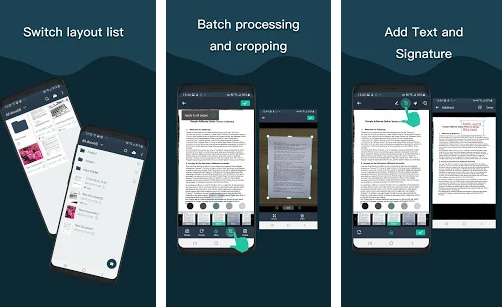
The Simple Scanner is a PDF document scanner software for your phone that transforms it into a portable scanner. Scanning records, photographs, receipts, surveys, and just about everything else is possible. The image or PDF file of the scan will be saved to the device.
Also Read: Top 10 Free Logo Maker Apps for Android
Features:
- Automatically upload JPG and PDF files to the cloud disk
- Backup and restore synchronization files between multiple devices
- E-mail, print, Fax
- Dropbox, Evernote, Google Drive, WhatsApp, or more
- Wifi connects directly to your computer
- Importing PDF files into JPG.
- Support for adding tags for quick file search.
- Support OCR text recognition, export text.
4. Scanner Free – Scan Passport, ID Card to PDF

Scanner Free is a small scanner app that transforms your Android device into a portable document scanner, allowing you to scan everything as images or PDFs. You can scan papers, photographs, receipts, records, and just about everything with this pdf document scanner app.
Also Read: Top 10 Navigation Bar Apps For Android
Features:
- Scan in color, grayscale, or black & white
- Can be used in office, school, home and anywhere else you want
- Page edges are detected automatically
- Multiple levels of contrast for crisp monochrome texts
- Set page sizes for PDF (Letter, Legal, A4, and more)
- Thumbnail or list view, sort scans by date or title
- The scanner is optimized to run very fast.
- Quick search by document title
- Protect your documents with a passcode
- Universal – a single app that works on phones and tablets too!
5. Document Scanner – Free Scan PDF & Image to Text (Early Access)
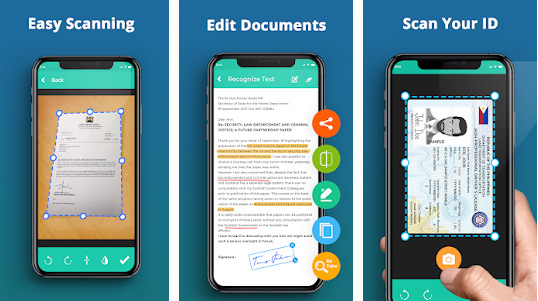
The Document Scanner software is ideal for scanning documents in high-resolution PDF and PNG formats. Scans of photographs, written documents, graphical content, and printed documents are all available for free. Within seconds, check every type of document in your office or home, including receipts, class notes, bills, book pages, and more. Scanning documents is now much easier for you; just install and scan. If you’re a school student, a college student, a university student, a businessperson, or someone else, you’ll need a pdf scanner application.
Document Scanner – Free Scan PDF & Image to Text is a very easy and quick app that allows you to scan photos in high quality and convert them to PDF, PNG, and JPEG format, allowing you to share scan documents, notes, magazines, blogs, and any other type of paper. This free scanner software helps you function more efficiently in the workplace.
Also Read: Top 5 WIFI Password Hacking Apps for Android
Features:
- Advanced Document Editing:
- QR Code Scanner:
- E-signature App
- OCR Optical Character Recognition:
- Easy Scanning:
- Photo to PDF:
- Free Scanner:

